
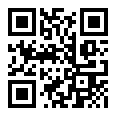

Theme
Virtual Patients and eCase Studies
Category
Virtual Patients
INSTITUTION
What is a Virtual Patient?
A virtual patient is defined as, “an interactive computer simulation of real-life clinical scenarios for the purpose of medical training, education, or assessment” (Ellaway et al. 2006).
Background:
Problem-Based Learning (PBL) ideally, ties in learning with problem solving skills. As students work through a patient case, they explore possible diagnoses, investigations and treatments, identifying knowledge learning objectives, and possible solutions as they work through the case.
St George's has successfully replaced this conventional paper-based PBL cases with online interactive Virtual Patients (VPs).
- With the successful implementation of mobile app at St George's, the number of students using the self-assessment cases has increased from when they were only available via the web
- The mobile app not only brings a novel and innovative learning experience to St George's students, it improves the educational outcome with added value from clinician experiences.
- St George's mobile app proved to be a simple, easy-to-use learning tool for a more personalised learning experience, and students highly appreciated this convenient learning tool for learning on the go.
Virtual patients at St George’s prove to be a great success thereby allowing greater exposure to VP through mobile devices gives the students a more personalised and realistic experience.
Following the success of delivering online interactive PBL VPs, St George’s investigated several mobile technologies to deliver the self-assessment VP cases, making them more accessible to students. After doing some research on student mobile learning habits, we decided to develop a mobile application for our students, and thereby designed, developed and created one of the first compact set of interactive real-life clinical scenarios.
Two versions of mobile app were developed and they are:
MedEdCases1 - a public version for medical and healthcare undergraduates and professionals with over 30+ VPs, and
MedAssess - a private version containing the assessment VPs, primarily aimed at Transitional Year students at St George's
We would like to acknowledge the authors of VPs and thank Rachel Ellaway from Northern Ontario School of Medicine for her outstanding work in the development of the OpenLabyrinth VP system, MedBiquitous consortium, eViP Programme, and also Decision Simulation for their important contribution to Virtual Patient dissemination
The private app was released to students in September 2011, and the public app was made available through the Apple App store in December 2011. There is still continuous feedback being gathered for both versions of the app.
The feedback from students was remarkable; they welcomed the app and appreciated it for its simple design. Some of the results from a recent survey are shown below:
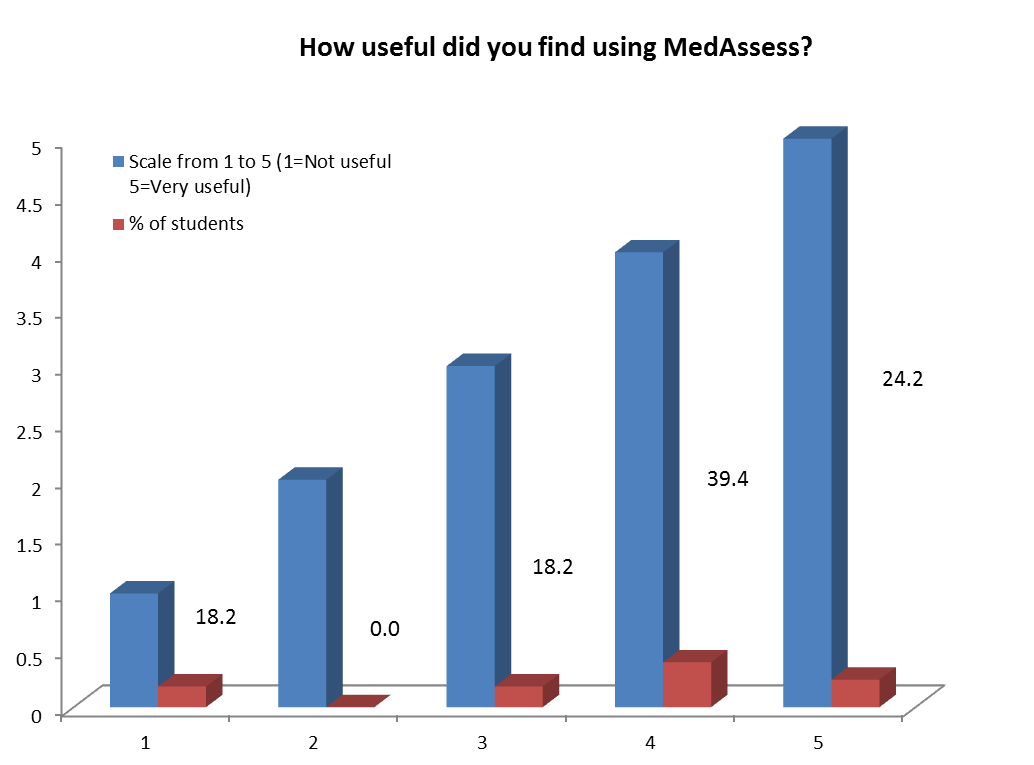
|
Fig 1.5
Figure 1.5, Scoring out of 5 as to how useful students found using the App. Overall, 70% of students responded that MedAssess app is useful - very useful. |
 Send Email
Send Email